Suyu Emulator APK Android v0.0.3 Stable Download [Latest Version]
Suyu is an Emulator 𓆩♡𓆪 that runs Nintendo Switch Games on your Android phone. If you want to play these games on your smartphone then you first download Suyu Emulator APK. Here I provide you the direct link to Suyu Emulator app file which works on your smartphone properly.
Suyu Emulator APK Download

💠Name: SUYU Emulator
💠Version: v0.0.3 Stable Version
💠Publisher: By People For People
💠Requirements: Android 7.0
💠Size: 40.15MB
Other Suyu App Version
| SUYU Emulator v0.0.1 Stable Version | Download |
| SUYU Emulator v0.0.2-Master | Download |
| SUYU Android 9 NCE V.23 | Download |
| SUYU Emulator 9d1a850 | Download |
| Suyu Emulator 9b98091b7f | Download |
| Suyu Android 9 NCE V.11 | Download |
| Suyu Android 9 NCE V.10 | Download |
| Suyu Android 9 NCE V.10 | Download |
| Suyu Android 9 Q Launcher V.1 | Download |

By clicking on this link, you can get your file and this file is completely safe, there will be no problem of any kind with it, you just have to click on it and after downloading it to your phone, install it, open it. After this add the prod.key, firmware file, and GPU driver file required in it, after this, your app will start running.
App Information
| Name | SUYU Emulator |
| Version | v0.0.3 Stable Version 0de49070e4 |
| File Size | 40.15MB |
| Platform | Direct |
| Supports | Android 7.0 & Up |
| Last Updated | 30 May 2024 |
| Official Website | suyu.dev |
Changelog
- Removed “we maintain builds” text
- Better surface logging
- Add QLauncher
- Add 32:9 (Fix Issue Aspec Ratio)
- Fix Issue Aspec Ratio (Please Use Default Languange App And No Change)
- Require both keys to use the emulator
How to install the Suyu Emulator into Andoird Phone
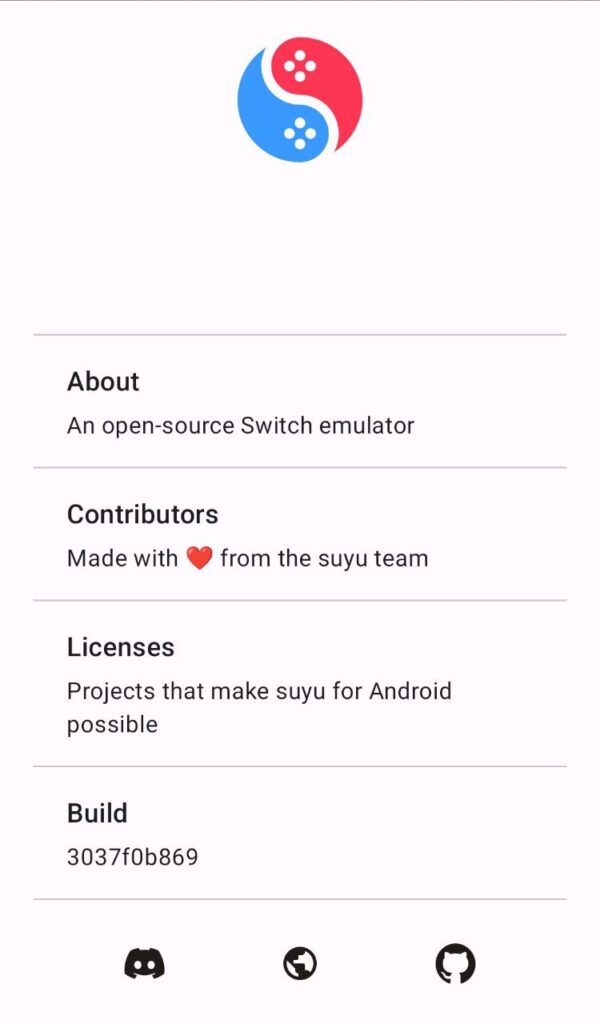
- Open Google and search for SUYUEMULATORS.com.
- Click on the site link and wait for it to open.
- Tap on the “Download” button that appears above.
- Wait for the file to download to your phone.
- Open the downloaded file and allow permission to install the app.
- Once installed, open the Suyu APK.
- It will ask for prod.keys to set up the emulator, so add the key.
- Now, the emulator is ready to use. You can add any Switch game and start playing.


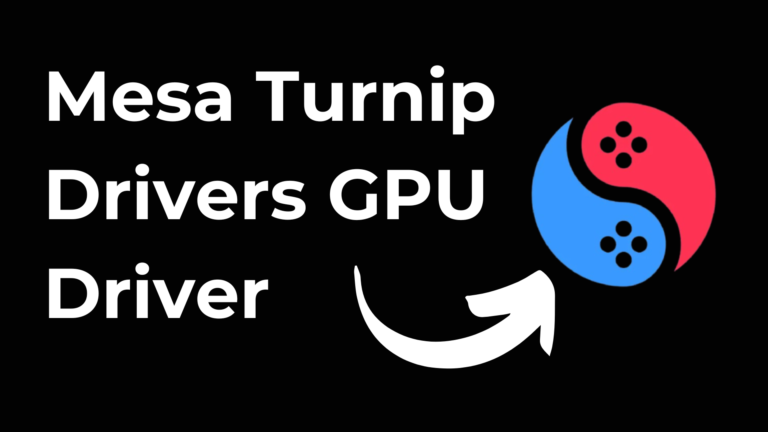

![Suyu Android GPU Driver Download [Latest Drivers]](https://suyuemulators.com/wp-content/uploads/2024/03/Suyu-Android-GPU-Driver-Download-768x432.webp)