Playing games on the Suyu emulator is very enjoyable, but when you play some high graphics Nintendo Switch games like Resident Evil 6, etc., they may lag or crash while playing. So to fix this problem, you need firmware.
Here I provide you latest Suyu Firmware 23.3.0 download file, you can use it and install it directly into your emulator. You can also use it for other emulators like Yuzu, Ryujinx, etc., it works for them also.
In many cases, Suyu doesn’t ask for firmware; it does all its work using GUI files and Prod.keys, but in some games, it needs firmware to let the game crash while playing. I advised you to use the latest version of firmware for the Suyu app.
Latest Suyu Firmware V23.3.0 Download
Nintendo has officially rolled out Firmware Version 20.3.0, bringing enhanced system stability and performance improvements for a smoother gaming experience. This update focuses on refining overall functionality, fixing minor bugs, and ensuring better compatibility with newer titles.
For Suyu Emulator users, updating to the latest Switch Firmware 20.3.0 helps improve game performance, reduces crashes, and ensures smoother gameplay with updated prod.keys and title.keys support. Click below to download the latest Nintendo Switch Firmware for Suyu Emulator and enjoy a more stable and optimized emulation experience.
| Version | Firmware 23.3.0 |
| File Size | 340.60MB |
| Links | Download |
Suyu Firmware V18.0.0 Download
This is the latest version Firmware file for the Suyu Emulator. It works properly in every phone and other emulators, too. The direct link can download the file into your phone, and follow our given guide below to install it in the app.
| Version | MD5 HASH | File Size | Links |
|---|---|---|---|
| v20.3.0 | 340MB | DOWNLOAD | |
| v20.2.0 | 340MB | DOWNLOAD | |
| V20.1.5 | 340MB | DOWNLOAD | |
| v20.1.1 | 340MB | DOWNLOAD | |
| v20.1.0 | 340MB | DOWNLOAD | |
| v20.0.1 | 552422f6fcb135b47a1250c48ae5a2d7 | 339MB | DOWNLOAD |
| v20.0.0 | 674d839e3022d70e75800c822c8e8466 | 339MB | DOWNLOAD |
| v19.0.1 | 322MB | DOWNLOAD | |
| v19.0.0 | 2ce401a4cdee011824c2487e0f1446a9 | 322MB | DOWNLOAD |
| v18.1.0 | dfd91e2bc34ebf81897a2c65723ee396 | 320MB | DOWNLOAD |
| v18.0.1 | 70b1e47e6148974e6f35ccb32042d80e | 323MB | DOWNLOAD |
| v18.0.0 | 8dbacdbaa4e90be98ed0706f7e90a241 | 323MB | DOWNLOAD |
| v17.0.1 | 5a56b448fcdf173aa0785ee95c3bbdad | 323MB | DOWNLOAD |
| v17.0.0 | 907f7c99ba54ff84aba5dfc9e22df968 | 323MB | DOWNLOAD |
| v16.1.0 | c32db52758a4bf6503869db531012e3d | 325MB | DOWNLOAD |
| v16.0.3 | 325MB | DOWNLOAD | |
| v16.0.2 | 462c6a0d29daa4170c37ad1b95899bd5 | 325MB | DOWNLOAD |
| v16.0.1 | cb287286188dc3072352af2bb4830911 | 325MB | DOWNLOAD |
| v16.0.0 | 9feda64cab86f851f1630979ae33a6d5 | 325MB | DOWNLOAD |
| v15.0.1 | 322MB | DOWNLOAD | |
| v15.0.0 | a7023429f85fdd3a40b4661188f5b65a | 322MB | DOWNLOAD |
Suyu Switch Firmware (Versions, China)
| Version | File Size | Links |
|---|---|---|
| v18.1.0 | 320MB | DOWNLOAD |
| v18.0.1 | 323MB | DOWNLOAD |
| v18.0.0 | 323MB | DOWNLOAD |
| v17.0.1 | 323MB | DOWNLOAD |
| v17.0.0 | 323MB | DOWNLOAD |
| v16.1.0 | 325MB | DOWNLOAD |
| v16.0.2 | 325MB | DOWNLOAD |
| v16.0.1 | 325MB | DOWNLOAD |
| v16.0.0 | 325MB | DOWNLOAD |
| v15.0.1 | 322MB | DOWNLOAD |
| v15.0.0 | 322MB | DOWNLOAD |
| v14.1.2 (Rebootless Update 3) | 320MB | DOWNLOAD |
| v14.1.2 (Rebootless Update 2) | 320MB | DOWNLOAD |
| v14.1.2 (Rebootless Update) | 320MB | DOWNLOAD |
| v14.1.2 | 320MB | DOWNLOAD |
| v14.1.1 | 320MB | DOWNLOAD |
| 14.1.0 | 320MB | DOWNLOAD |
| v14.0.0 | 320MB | DOWNLOAD |
| Firmware 13.2.1 | 320MB | DOWNLOAD |
How To Install Firmware in Suyu Emulator
Here, you follow the guide step by step to install firmware:
- First, you download the latest version of Suyu Emulator onto your phone, and the latest firmware file is given above.
- After that, open the app and click on the “Settings” icon.

- In settings, you find and open the “Manage Suyu Data” option to install the file;
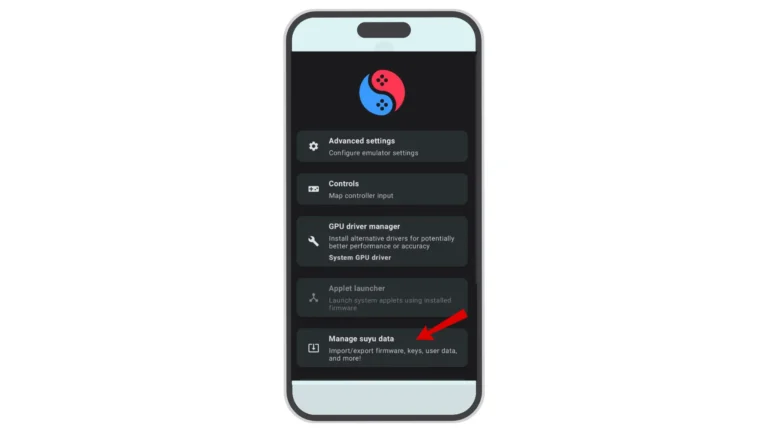
- In the Manage Suyu Data option, you click on the option called “Install Firmware”;
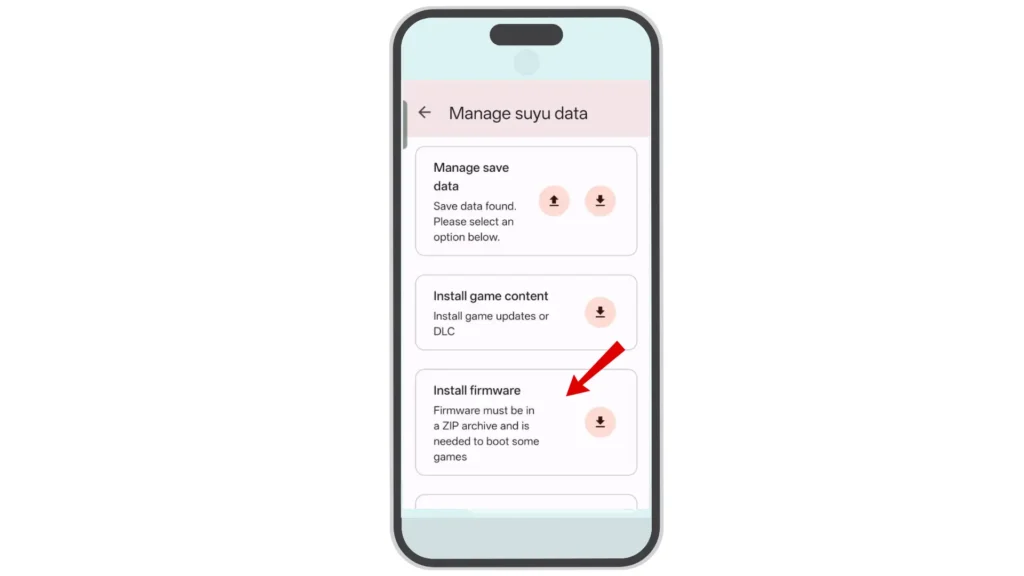
- Here, find the downloaded Firmware file and click on it to install.

- Now it is installing into the Suyu Emulator App;
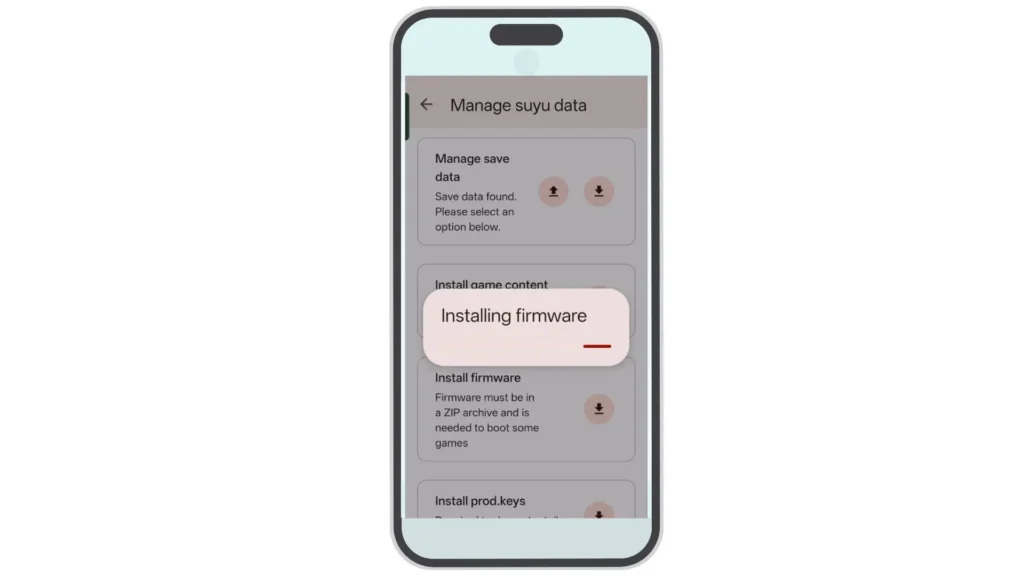
- Here, you see successful confirmation of the installed firmware file;
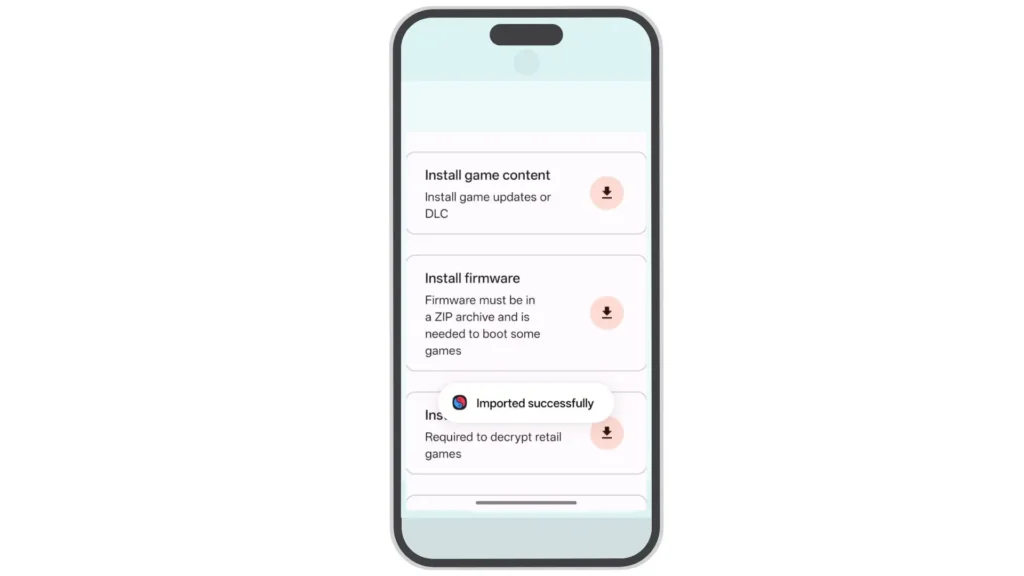
- Now, go to settings again and open “Applet Launcher” in the app;
- In Applet Launcher, Open “Qlaunch” to open the screen.
- In Qlaunch, you see a new screen and some options with controlled key positions.
- Now, you can run big and high-graphic Switch games properly.
You can fix the Rujinx error called “Ryujinx Error ryu 0002 Firmware Not Found” using this firmware file in it. Some other emulators also require these firmware files for Nintendo Switch games. You can download Global Firmware version to install in any country you live.
That’s all about the Suyu Firmware file. If you have any questions regarding this file and you face any issues in your app while installing this, then comment below. Message Encryption Keys are missing,g just ignore it.


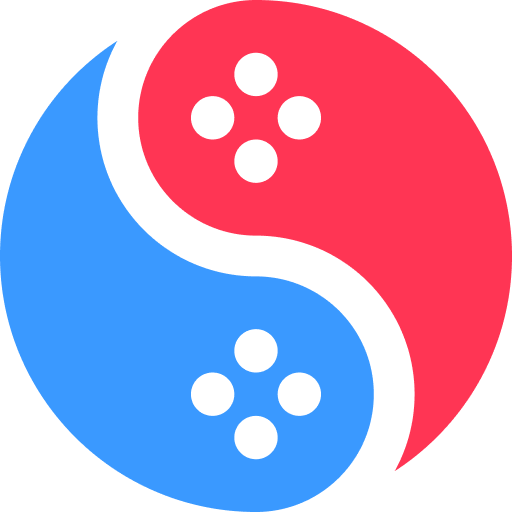
1 thought on “Latest Suyu Firmware v23.3.0 Download: Install Firmware in Suyu Emulator”