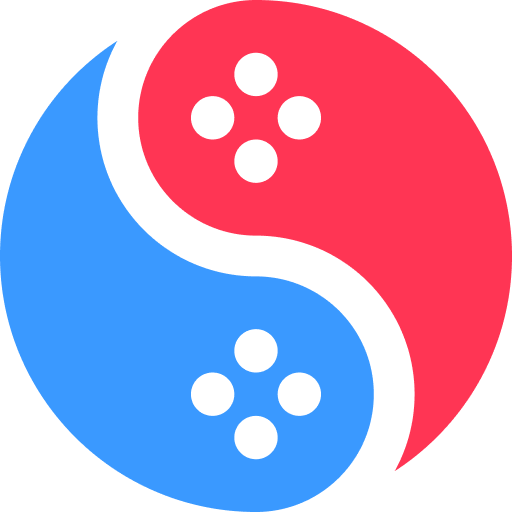Suyu Emulator APK Android v0.0.3 Stable Download [Latest Version] – Experience the next generation of Nintendo Switch gaming on your Android device with Suyu Emulator, a powerful and open-source emulator built for performance and stability.
Designed to support both high-end and low-end devices, Suyu offers advanced optimization for Mali GPUs, ensuring smoother gameplay even on budget smartphones.
With flexible resolution settings (as low as 0.5X for 360p/540p) and a full-screen aspect ratio mode, you can enjoy your favorite Switch titles exactly how you like — from handheld play to an immersive widescreen experience. Download the latest Suyu Emulator v0.0.3 APK and play Nintendo Switch games seamlessly on your Android phone.
Suyu Emulator APK Download

| Name | Suyu Emulator |
|---|---|
| Version | v0.0.3 |
| Type | Nintendo Switch Emulator |
| Publisher | By People For People |
| File Size | 42.0 Mb |
| Supporting OS | Android, & Windows, Mac, Linux |
Other Suyu Nintendo Switch emulator
| SUYU Emulator v0.0.1 Stable Version | Download |
| SUYU Emulator v0.0.2-Master | Download |
| SUYU Android 9 NCE V.23 | Download |
| SUYU Emulator 9d1a850 | Download |
| Suyu Emulator 9b98091b7f | Download |
| Suyu Android 9 NCE V.11 | Download |
| Suyu Android 9 NCE V.10 | Download |
| Suyu Android 9 NCE V.10 | Download |
| Suyu Android 9 Q Launcher V.1 | Download |
Changelog
- Removed “we maintain builds” text
- Better surface logging
- Add QLauncher
- Add 32:9 (Fix Issue Aspect Ratio)
- Fix Issue Aspect Ratio (Please Use the Default Language App And No Change)
- Require both keys to use the emulator
By clicking the download link below, you can safely get the Suyu Emulator APK file — it’s 100% secure and verified. Simply download it to your Android device, install it, and open the app.
Once installed, add the required prod.keys, firmware, and GPU driver files. After completing these quick steps, your Suyu Emulator will be ready to run and play Nintendo Switch games smoothly.
How to install the Suyu Emulator on an Android phone
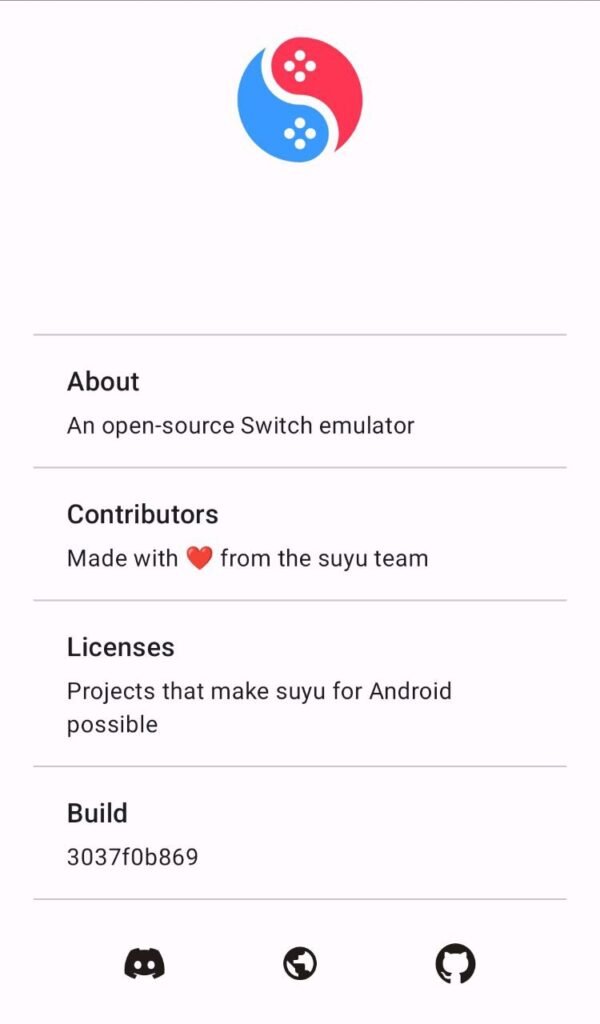
- Open Google and search for SUYUEMULATORS.com.
- Click on the site link and wait for it to open.
- Tap on the “Download” button that appears above.
- Wait for the file to download to your phone.
- Open the downloaded file and allow permission to install the app.
- Once installed, open the Suyu APK.
- It will ask for Suyu prod.keys to set up the emulator, so add the key.
- Now, the emulator is ready to use. You can add any Switch game and start playing.
Frequently Asked Questions
What is Suyu Emulator?
Suyu Emulator is an open-source Nintendo Switch emulator designed to run on multiple platforms, including Windows, Android, Linux, and iOS. It allows gamers to play their favorite Nintendo Switch titles directly on their devices without requiring the original console, offering a smooth and optimized gaming experience for both low-end and high-end systems.
How does Suyu Emulator work?
Suyu works by replicating the core functions of the Nintendo Switch hardware and software environment. This lets users load and play legally obtained Nintendo Switch game files on supported operating systems such as Android, Windows, Linux, and iOS. It essentially acts as a virtual console, decoding and running game data using system resources efficiently.
Is Suyu Emulator legal?
Yes, the Suyu Emulator itself is legal since it’s open-source software. However, downloading or distributing copyrighted Nintendo Switch game files (ROMs or NSP/XCI files) without ownership is illegal. To stay compliant, users should only use game files dumped from their own Nintendo Switch consoles.