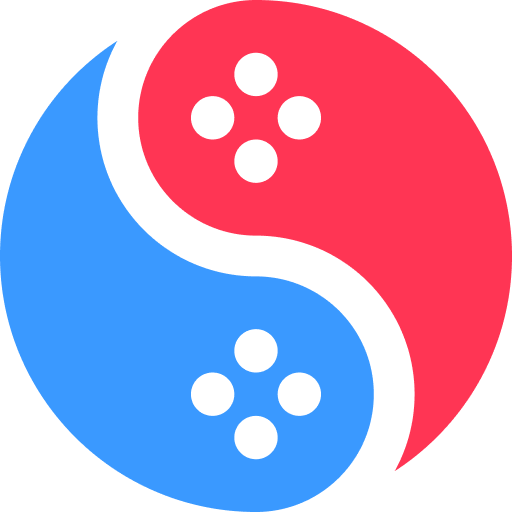Modern emulators have a feature to install the latest GPU drivers into Android devices, like Vulkan or Mea Turnip drivers. Using them can increase the performance of the emulator to play bug-free and lag-free games.
All Switch emulators for Android devices need the latest version of the driver to run games flawlessly. You can easily get the latest Mera turnip driver for your Android device from our site, which works properly without any issues.
It increases the quality of gaming, enhances the texture of the game, no lag issues or crashes while playing Switch games on Suyu Emulator. Mesa Turnip releases driver v24.1.0 with Revision 18. You just download the file, open the app, and install it.
Mesa Turnip Driver For Switch Emulator

Mesa Turnip file provided by K11MCH1 a GitHub user who always provides the latest and working GPU file for the emulator.
When you play games, sometimes you may notice a significant drop in the quality of graphics. This happens only when the latest version driver is not installed in the app. So install the Mesa drivers given below and enjoy the smooth gameplay.
Here I provided you latest and some earlier revisions of Mesa Turnip. You just take yours and install it into your app.
| DRIVER VERSIONS | DOWNLOAD |
|---|---|
| Mesa Turnip 24.2.0 Adreno 32 patch | LATEST Download |
| Mesa Turnip driver v24.1.0 – Revision 18 (NEW) | Latest Link |
| Mesa Turnip driver v24.0.0 – Revision 14 | Download |
| Mesa Turnip Driver v24.0.0 + A7xx basic support – R12 (Latest Version) | Download |
| Mesa Turnip Driver v24.0.0 – R11 | Download |
| Mesa Turnip Driver v24.0.0 + A7xx basic support | Download |
| Mesa Turnip Driver v23.3.0 + A7xx basic support – R9 | Download |
| Mesa Turnip Driver v23.3.0 + A7xx basic support – R8 | Download |
| Mesa Turnip Driver v23.3.0 + A7xx basic support – R6 | Download |
| Mesa Turnip Driver v23.3.0 + A7xx basic support – R5 | Download |
| Mesa Turnip Driver – v23.3.0-dev, Vulkan 1.3.258 | Download |
| Mesa Turnip Driver – v23.3.0-dev, Vulkan 1.3.255 + a7xx basic support | Download |
| Mesa Turnip Driver v23.2.0 + a7xx basic support v2 FIX2 | Download |
| Turnip Vulkan Driver v23.2.0 + a7xx basic support | Download |
| Mesa Turnip Driver – v23.3.0-dev, Vulkan 1.3.261 | Download |
| Mesa Turnip Driver v23.2.0 + A7xx basic support – R5 | Download |
| Mesa Turnip Driver v23.2.0 + A7xx basic support – R4 | Download |
How to Install Mesa Turnip GPU Driver in Suyu Emulator (Android)
Installing the Mesa Turnip GPU driver in the Suyu Emulator is simple and helps boost performance, reduce lag, and deliver smoother gameplay. Just follow these easy steps:
- Install the Suyu Emulator on your Android device.
- Open the Suyu app and go to the “Settings” section.
- In Settings, scroll down and tap on “GPU Driver Manager.”
- Tap the “Install” button inside the GPU Driver Manager.
- Locate and select your downloaded Mesa Turnip GPU driver file (usually for Adreno GPUs).
- The driver will install instantly—Suyu will automatically detect and apply the latest version.
Once installed, your Suyu Emulator will run more efficiently, improving FPS and overall graphics performance for Nintendo Switch games on Android.
Mr. Purple Drivers:
| DRIVERS (ADRENO 600) | DOWNLOAD |
|---|---|
| Turnip-23.2.0-R22_KS Novo | Download |
| Turnip23.2.0A7xx Gen1/2 | Download |
| Turnip23.2.0 New | Download |
| Turnip22.3 | Download |
Turnip 8 Gen 1/2 Drivers Emulator:
| TURNIP DRIVERS | DOWNLOAD |
|---|---|
| Turnip23.2.0v1 | Download |
| Turnip23.2.0v2 A7xx | Download |
| Turnip23.2.0v2 A7xxFix | Download |
| Turnip23.2.0v2 A7xxFix2 | Download |
This guide helps my friend install this driver. He downloaded the latest file and installed it in the emulator. You can also follow these steps to install.