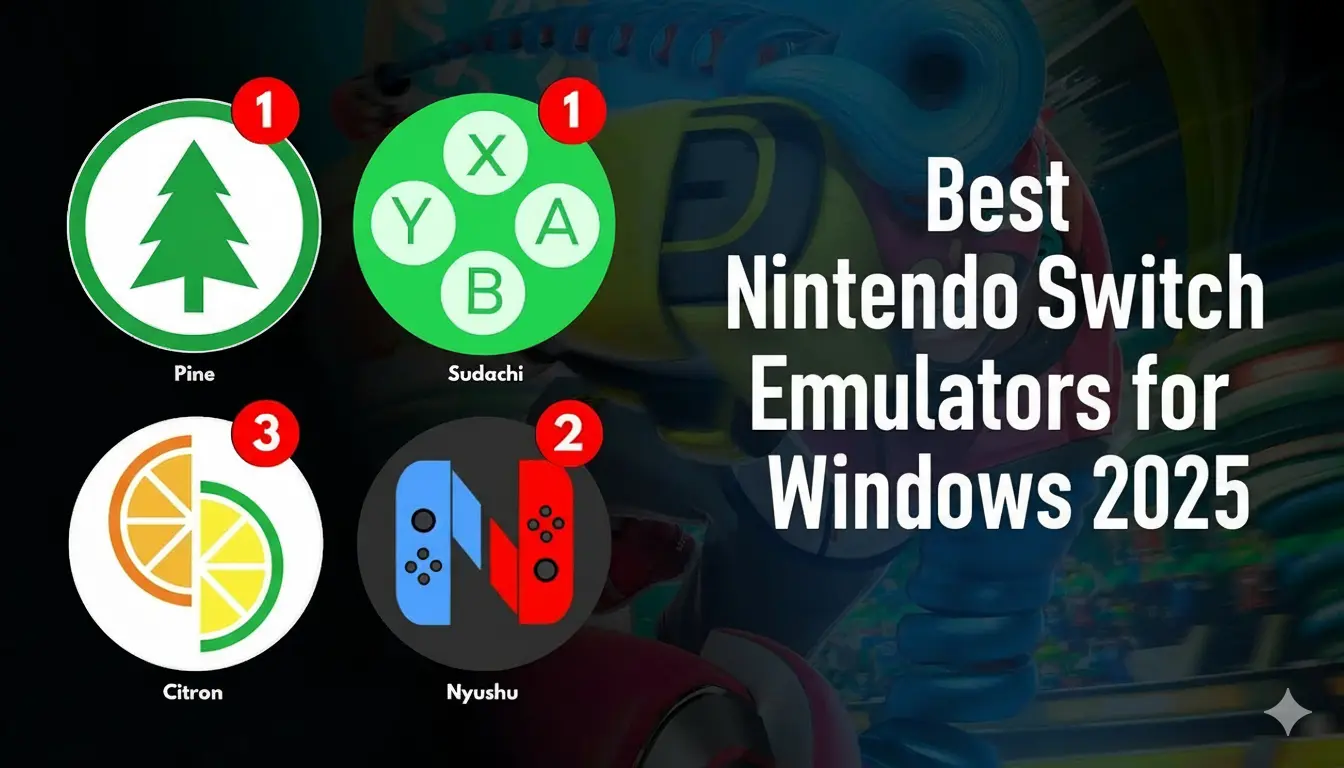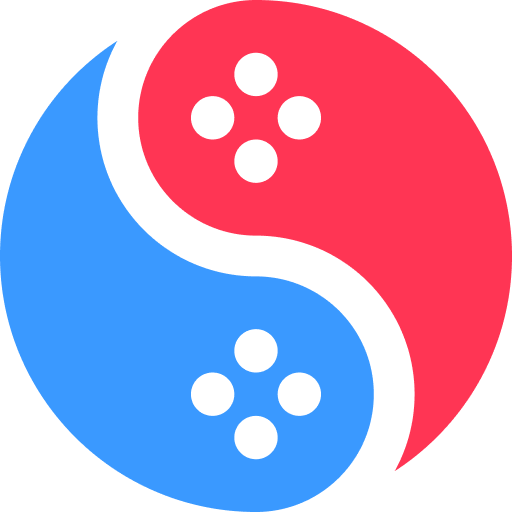Nintendo Switch emulators have become incredibly popular among gamers who want to enjoy their favorite Nintendo Switch AAA titles on PC. Whether you’re looking for better graphics, mod support, higher resolutions, or flexibility beyond the console, these emulators let you experience beloved games like The Legend of Zelda: Breath of the Wild or Super Mario Odyssey at their full potential.
However, not every emulator performs equally well. Performance, ease of setup, and game compatibility vary widely. This detailed guide breaks down the best Nintendo Switch emulators for Windows in 2025, their standout features, system requirements, and how to set them up correctly — ensuring a seamless gaming experience.
Yuzu Emulator

The Yuzu emulator is one of the most established and free open-source Nintendo Switch emulators for Windows, Linux, and Steam Deck, created by the same developers behind the famous Citra 3DS emulator. Known for its outstanding performance and wide game compatibility, Yuzu is often considered the benchmark for Switch emulation.
Key Features
Yuzu can run popular titles like The Legend of Zelda: Breath of the Wild, Super Mario Odyssey, and Pokémon Let’s Go, reaching up to 4K resolution on capable PCs. It supports AMD and Nvidia GPUs, offers mod integration, save states, and full controller support.
The emulator also provides an active compatibility list, so you can check how well each game performs before running it.
Pros
- Excellent performance and stability across a large game library
- Free, open-source, and cross-platform (Windows, Linux, Steam Deck)
- Supports 4K resolution, mods, and full controller integration
- Active community with frequent updates and fixes
- Easy to set up with official guides available
Cons
- Occasional frame rate drops on low-end PCs
- Rare rendering or texture glitches in certain titles
- Setup process may feel tricky for beginners
- Requires legally dumped firmware and keys from your own Switch
Platforms: Windows, Linux, Steam Deck
Downloads:
👉 Yuzu Emulator | Yuzu Firmware | Yuzu Prod.Keys
Ryujinx Emulator

Ryujinx is another fan-favorite Nintendo Switch emulator — known for its simplicity, stability, and cross-platform support. It runs on Windows, macOS, Linux, and Steam Deck, making it one of the most accessible emulators for beginners.
Why Gamers Love It
Ryujinx is praised for its easy setup, clean interface, and smooth 60 FPS gameplay on capable hardware. It supports more than 3,300 playable games (out of roughly 3,900 tested), including big hits like Animal Crossing: New Horizons and Bayonetta 3.
For Mac users, Ryujinx stands out as the best Switch emulator for macOS, with full support for macOS 11 and later.
Pros
- User-friendly and beginner-friendly setup
- Runs smoothly at 60 FPS on compatible PCs
- Large compatibility list with thousands of playable games
- Excellent for macOS and Steam Deck users
- Strong and responsive developer community
Cons
- Some demanding titles may stutter on weaker systems
- Performance depends heavily on CPU and GPU power
- Certain games may require manual tweaks or updates
Platforms: Windows, Mac, Linux, Steam Deck
Downloads:
👉 Ryujinx Emulator | Ryujinx Firmware | Ryujinx Prod.Keys
Suyu Emulator

The Suyu Emulator is a new and evolving successor to the discontinued Yuzu project. It was created to maintain Yuzu’s technological strengths while ensuring legal compliance. Built from Yuzu’s open-source codebase, Suyu focuses on ethically responsible emulation — requiring users to provide their own keys from their personal Switch console.
Why It’s Different
Suyu supports high-resolution rendering, modding, local multiplayer, and save states, making it both powerful and flexible. Available for Windows, Linux, macOS, and Android, it’s one of the most versatile Switch emulators in 2025.
Because it enforces user-provided encryption keys, Suyu remains compliant while still delivering excellent performance for AAA titles, provided your hardware is up to the task.
Pros
- Supports 4K rendering, mods, and controller mapping
- Cross-platform: Windows, Linux, macOS, Android, and Steam Deck
- Open-source, community-driven, and free
- Legal-compliance focus through user-extracted keys
- Active updates and improvements from the community
Cons
- Requires extracting prod.keys and firmware from your own Switch
- Still in active development — occasional bugs may appear
- Limited official setup documentation for beginners
Platforms: Windows, Linux, macOS, Android, Steam Deck
Downloads:
👉 Suyu Emulator | Switch Firmware (Suyu) | Suyu Prod.Keys
Why Play Nintendo Switch Games on PC?
1. Higher Resolutions & Visual Fidelity
The Switch’s portable 720p display is charming but limited. With emulators, you can play in Full HD or 4K, enhancing visuals, textures, and lighting on large PC monitors.
2. Improved Performance & Modding
Modern PCs outperform the Switch’s hardware easily, resulting in smoother gameplay and higher frame rates. Emulators also allow for mods, graphics packs, and custom textures, giving players creative control not possible on real consoles.
3. Flexibility & Convenience
PC gamers can use any controller (Xbox, DualShock, etc.), remap keys, and customize controls for comfort. You can even stream your games or record gameplay seamlessly.
4. Cost Efficiency
Instead of buying new hardware, using a PC emulator lets you legally play games you already own, making it a cost-effective alternative for fans and preservationists.
System Requirements for Nintendo Switch Emulators
Emulating a modern console like the Switch demands strong hardware. Here’s what you need for smooth gameplay on Yuzu, Ryujinx, or Suyu.
Minimum Requirements
- OS: Windows 10/11, Linux, or macOS (11+ for Ryujinx)
- CPU: Intel Core i3 (6th Gen) or AMD Ryzen 3
- RAM: 8 GB
- GPU: OpenGL 4.5 / Vulkan 1.2 compatible (Intel UHD 620 or better)
Recommended Requirements
- CPU: Intel Core i5/i7 (8th Gen+) or AMD Ryzen 5/7
- RAM: 16 GB or more
- GPU: NVIDIA GTX 1060 / RTX 2060 / AMD RX 570 / RX 6600 or newer
- Storage: SSD for faster loading and shader caching
Optimization Tips
- Update GPU drivers regularly (AMD/NVIDIA/Intel)
- Use Vulkan API for smoother performance on Windows
- Adjust resolution scaling and overclock settings for demanding titles like Zelda: Tears of the Kingdom
How to Play Nintendo Switch Games on PC Emulators
Before diving in, make sure you have the essential files needed to run the emulator legally and efficiently.
1. Prerequisites
- Prod.keys and Title.keys: These decryption keys are required for running games. Extract them directly from your own Nintendo Switch using homebrew tools.
- Switch Firmware: Needed for system functions and certain games to boot. Dump it from your console (avoid downloading from unauthorized sources).
- Game Files (NSP/XCI): These are your own dumped games from cartridges or eShop purchases.
2. Setup Steps
- Download and install your chosen emulator (Yuzu, Ryujinx, or Suyu).
- Place your prod.keys and title.keys in the emulator’s system/keys directory.
- Install your Switch firmware in the appropriate system folder.
- Add your game files (NSP or XCI) to the emulator’s library.
- Configure graphics, resolution, and controller input as preferred.
- Launch and enjoy your favorite titles — now in high definition!
Final Thoughts
In 2025, the best Nintendo Switch emulators for Windows — Yuzu, Ryujinx, and Suyu — continue to define the future of console emulation.
If you want the most stable and feature-rich option, Yuzu remains king. Ryujinx is perfect for beginners and Mac users, while Suyu offers a modern, legal-compliant alternative that’s evolving rapidly.
Emulation not only enhances gameplay but also helps preserve games for the future — as long as it’s done ethically and legally.
With the right setup, you can enjoy the magic of Nintendo’s library like never before — sharper, smoother, and completely on your terms.