As you may know, GPU drivers play a crucial role in ensuring the Suyu Emulator runs smoothly on Android devices. Many users encounter issues such as lag, low FPS, frame drops, crashes, and stuttering while playing high-end Nintendo Switch games.
To fix these problems, installing the latest GPU drivers for Qualcomm or Turnip GPUs is highly recommended. These drivers optimize performance, stabilize frame rates, and ensure a lag-free gaming experience on the Suyu Emulator.
With updated GPU support, you can enjoy consistent FPS, smooth gameplay, and improved graphics across a wide range of Nintendo Switch titles.
Suyu Android GPU Driver Download
Here, you get GPU Driver file for Suyu emulator, this post contains the latest Qualcomm Snapdragon, Turnip, Adreno 600, Snapdragon 720g, Snapdragon 888, Adreno 700, And 8 Gen 1/2 drivers. You may download them by your phone and processor and install in into Suyu App.
Qualcomm Snapdragon GPU Driver
| Qualcomm driver 744.8 (NEW) | GPU Driver Link |
| Qualcomm Driver v676.42 | MediaFire |
| Qualcomm Driver v676.40 | MediaFire |
| Qualcomm Driver v676.39 | MediaFire |
| Qualcomm Driver v676.32 | MediaFire |
| Qualcomm Driver v690 | MediaFire |
| Qualcomm Driver v682 | MediaFire |
| Qualcomm Driver v676.16 | MediaFire |
| Qualcomm Driver v676.13 | MediaFire |
| Qualcomm Driver v676.22 FIX | MediaFire |
| Qualcomm driver v615.65 | MediaFire |
| Qualcomm Driver v687 | MediaFire |
| Qualcomm Driver v676.12 | MediaFire |
| Qualcomm Driver v676.9 | MediaFire |
| Qualcomm Driver v676.3 | MediaFire |
| Qualcomm Driver v676 | MediaFire |
| Qualcomm Driver v672 | MediaFire |
| Qualcomm Driver v667 | MediaFire |
| Qualcomm Driver v615.50 | MediaFire |
| Qualcomm Driver v615.37 | MediaFire |
| Qualcomm Driver v615.4 | MediaFire |
| Qualcomm Driver v615 | MediaFire |
Download Mali GPU Drivers [Latest Version]
| Mali GPU Driver Name | Download |
|---|---|
| ARM Mali-G68 MP4-1(1) | [Download] |
| ARM Mali-G78 MP14 | [Download] |
| custom_mali_driver | [Download] |
| Phoenix driver v24.1.0 – R1 – Mali | [Download] |
| ARM Mali-G68 MP4-1 | [Download] |
| ARM Mali-G610 MP3_Driver | [Download] |
| MALI G52 MC2 | [Download] |
| ARM Mali-G72 MP3_Driver | [Download] |
| Arm Mali-G610 | [Download] |
| ARM Mali-G76 MP4 | [Download] |
| ARM Mali-G615_Driver | [Download] |
| new mali drivers | [Download] |
| valhall_mali | [Download] |
| ARM Mali-G57 MC2_Driver | [Download] |
| ARM Mali-G77 MP9_Driver-1-1 | [Download] |
| ARM Mali-G710 MP7_Driver | [Download] |
| OpenCL mali | [Download] |
Mesa Turnip Drivers GPU Driver
Like all drivers, Mesa Turnip is also a good driver file. With its use, there is a lot of improvement in the speed, performance, quality etc. of the game. Although Nintendo games run, due to this, the big and high graphics games which get stuck in running or lag, are not possible with its use. To download the latest version of Mesa Turnip Driver, you can get it from the link given below.
Snapdragon 8 Gen 1/2 Drivers
| DRIVERS (SD 8 GEN 1 & 1) | DOWNLOAD |
|---|---|
| 667v1 | Download |
| 672v1 | Download |
| 674v2 | Download |
| 676v1 | Download |
| 676v3 | Download |
| 676.9 | Download |
| 676.13 | Download |
| 676.16 | Download |
Adreno 600 Drivers Turnip Apenas
| TURNIP DRIVERS (FOR ADRENO 600 SERIES) | DOWNLOAD LINKS: |
|---|---|
| Mesa3D Turnip v23.0.3 | Download |
| Turnipft.lybyxlpsv | Download |
| TurnipFixesv1 | Download |
| TurnipFixesv2 | Download |
| Turnip v23 | Download |
| Turnip v24 | Download |
| Turnip v25 | Download |
| Turnip v26 | Download |
| Turnip22.3.1-R2 | Download |
| Turnip22.3.2-R1 | Download |
| Turnip22.3.3-R2 | Download |
Mr.Purple Drivers:
| DRIVERS (ADRENO 600) | DOWNLOAD |
|---|---|
| Turnip-23.2.0-R22_KS Novo | Download |
| Turnip23.2.0A7xx Gen1/2 | Download |
| Turnip23.2.0 New | Download |
| Turnip22.3 | Download |
| Turnip23R1 | Download |
| Turnip23R2 | Download |
| Turnip23R3 | Download |
Adreno 600 Drivers for Emulator
| DRIVERS FOR ADRENO 600 | DOWNLOAD |
|---|---|
| v530v1 | Download |
| 615v3 | Download |
| 615v4 | Download |
| 615.37 | Download |
| 642v1 | Download |
| 655v1 | Download |
Turnip 8 Gen 1/2 Drivers Emulator:
| TURNIP DRIVERS | DOWNLOAD |
|---|---|
| Turnip23.2.0v1 | Download |
| Turnip23.2.0v2 A7xx | Download |
| Turnip23.2.0v2 A7xxFix | Download |
| Turnip23.2.0v2 A7xxFix2 | Download |
How to Install GPU Driver in Suyu emulator ?
Installing the GPU driver in the Suyu Emulator for Android is an essential step to improve game performance, boost FPS, and reduce lag especially for high-end Nintendo Switch titles.
If you’ve been facing issues like frame drops or stutters, updating or adding a GPU driver can make a big difference. Follow the detailed steps below to install it correctly.
Guide to Install GPU Driver in Suyu Emulator
- Step 1: Open the Suyu Emulator App


Launch the Suyu Emulator on your Android device. From the main menu, tap the “Settings” icon to access all configuration options.
- Step 2: Navigate to GPU Driver Manager

Inside the Settings menu, scroll down and find the “GPU Driver Manager” option. This is where you’ll manage, install, or update your graphics drivers for the emulator.
- Step 3: Install the GPU Driver File
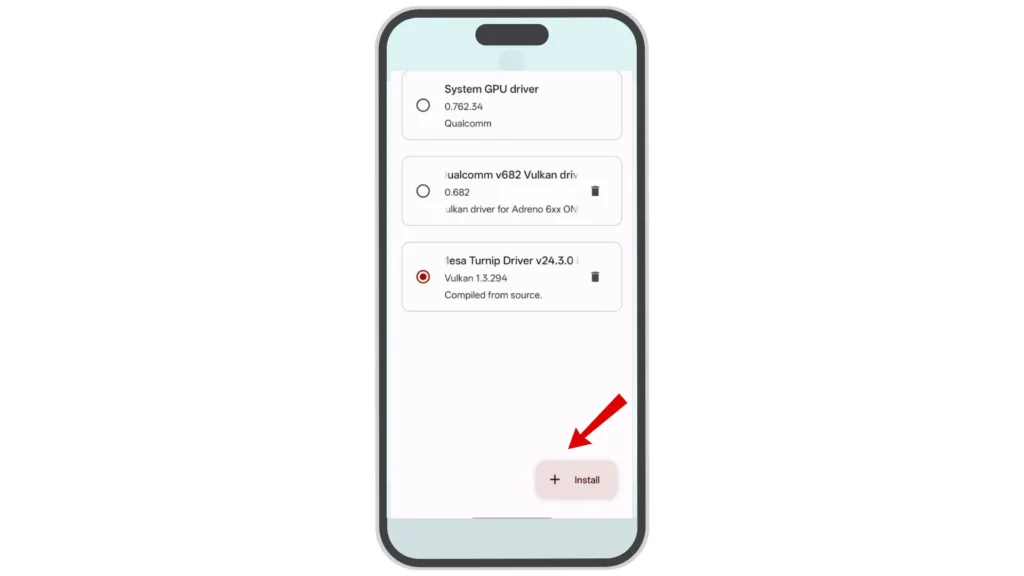

Tap on the “Install” button. A file picker will appear — now, locate the GPU driver file you downloaded earlier (for example, Turnip or Adreno GPU driver). Select it to begin the installation.
- Step 4: Choose or Auto-Select Driver Version
Once you upload the driver file, Suyu will either automatically choose the latest compatible version or give you the option to manually select one. For the best stability and performance, it’s recommended to use the latest version.
- Step 5: Restart Suyu Emulator
After installation, restart the Suyu Emulator to apply the new driver. Your emulator is now using the updated GPU driver — expect smoother graphics, reduced lag, and improved frame rates.


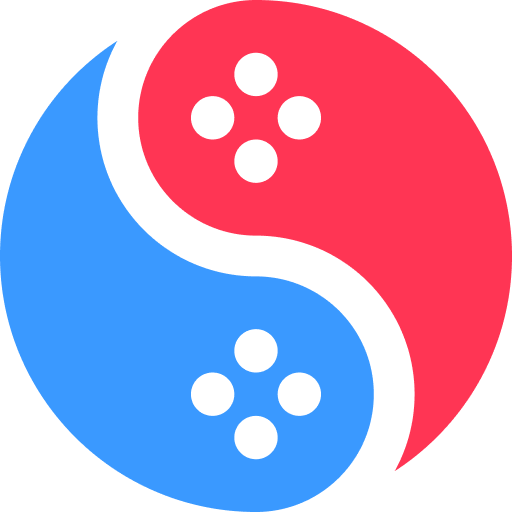
4 thoughts on “Suyu Emulator GPU Driver Download [Snapdragon, Adreno, Turnip, Mali] (Android) [Latest Drivers] 2025”